Resources for Students
LSU A&M students will use Workday beginning Spring 2025 to complete tasks for registration, course advising, financial aid and to view financial information for Summer and Fall 2025 and beyond.
A library of resource guides can be found below.
An active LSU account will be required to access all resources. Video links may route to a Panopto sign in. Please select the "LSU Moodle" sign in option and use your normal LSU credentials to complete sign in.
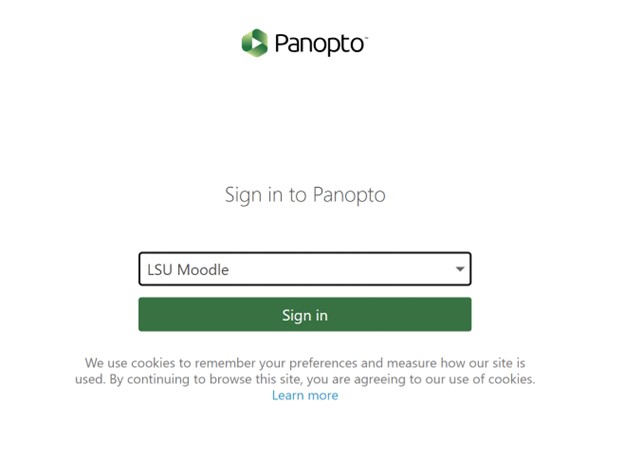
Incoming and prospective students should complete tasks using the external student site. Incoming and prospective students will not have access to the full Workday site until they have been admitted and matriculated into the system by the Office of Admissions. The matriculation process is done on a rolling basis and details of this process are shared by the Office of Admissions upon admission.
Common Questions & Finding Help
You can log into workday at www.myworkday.com/lsu
Current students who have log-in issues should contact the LSU ITS Service Desk to request service or chat with a representative.
Incoming and prospective students will not have access to Workday until they have been processed by Enrollment Management, usually after registering for Orientation. Prior to that point, if you need to take action on financial aid award items, you should use the External Student Site.
Workday should be utilized beginning Summer 2025 for all course registration activities. Financial Aid and Billing processes will be in Workday for Summer 2025. Students should pay attention to all notifications and emails related to transactions and tasks in Workday and follow instructions as indicated.
If information on your record seems to be inaccurate, and you are a current student, we encourage you to reach out to the Academic Unit (University College or your Senior College) where you go for academic advising to ask for assistance.
If you need help with registration or other student-related tasks in Workday, we recommend utilizing the step-by-step reference guides found on this website. If those guides do not answer your question, we encourage you to reach out to your Academic Unit (University College, your Senior College, Graduate Advisor) where you go for academic advising to ask for assistance.
If you do not see "Register" buttons after your Registration Appointment has opened, it is likely that you have a hold preventing registration. You can view your holds in your Academics Hub.
If you have a hold, you will see that in multiple places in Workday. We recommend looking in the Academics Hub or under Action Items and Holds in your student profile.
When you click on the hold, resolution instructions will be included in the description to point you to the correct office or task to complete to resolve the hold.
You can also use the reference guide "Reviewing and Resolving Holds" found in the Academics, Academic Record Information section found on this page.
Student employees will have both a student and worker profile in Workday. See the "Switching your Profile" reference guide on this page in the Getting Started resources to help with moving between your profiles.
If you have questions related to finding a position, time-entry and other employee-related items, please visit the Student Employment Office or LSU Payroll.
| University College (Freshmen and Undergraduate students not formally admitted to their Senior College) |
| College of Agriculture |
| College of Art & Design |
| E.J. Ourso College of Business |
| College of Coast and Environment |
| College of Engineering |
| College of Human Sciences & Education |
| College of Humanities & Social Sciences |
| Manship School of Mass Communication |
| College of Music & Dramatic Arts |
| Roger Hadfield Ogden Honors College |
| College of Science |


